
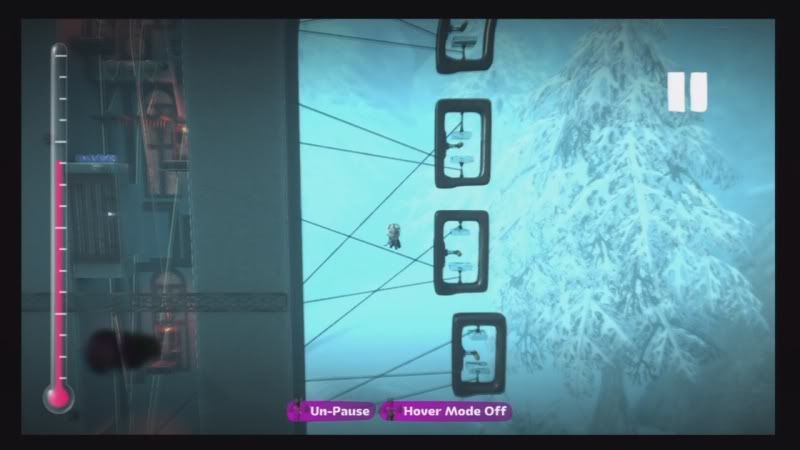
These are 2 examples of Little Big Planet 1 Logic. In the example on the left, you use tag switches to form a "gate." When the first gate has been reached (such as finding the 1st key of a 2 key door) a piece of dissolve material that is holding the tag switch evaporates. The tag falls either away from or onto the tag sensor, and thus the gate is finished. The other gate would trigger a different dissolve material, and wont activate/deactive the Tag Sensor unless BOTH are gone. Its not that complicated, but it was definitely an out-of-the-box way to do it. In the example on the right I had lots and lots of floating levers. What do they do you ask? Well, imagine an elevator attached to a pump. In order to make the elevator go up, you have to repeatedly pump in, in this case, by jumping. Each jump hit a Player Sensor, that moved the Lever up, which moves the Piston up (LOL). At the bottom of the shaft was another Player sensor. When you hit that, all the levers are pushed down(by ice on a piston of course!) and thus move all the elevators into their starting position. Once again, when you look at it this way, it's not that complex. It's jsut a little silly to have to come up with something like that.

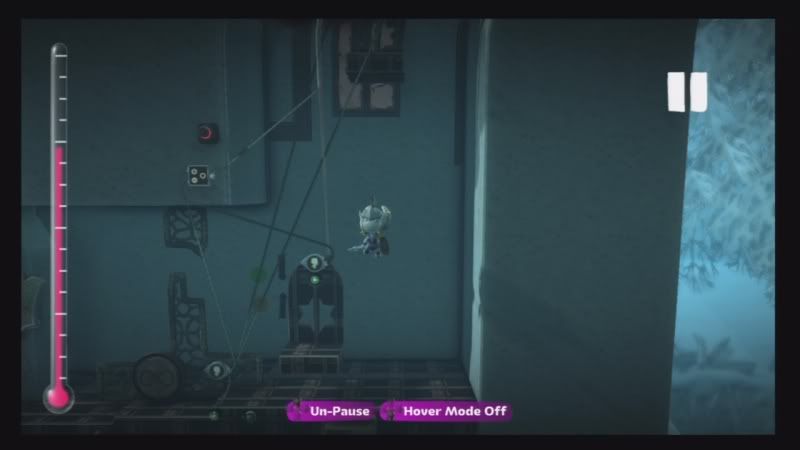
In LBP2, the logic so much cleaner and simple to figure out. Instead of thinking of a way to exploit the properties of something to get what you want, now you think of what tools are in the game that have the ability to do what I want. In this case, the example on the left, the floating old craftman, has a microchip on him. This microchip is outfitted with 2 Tag Sensors and the new "And" Gate. What this means is, the AND gate will never activate unless both of those Tag Sensors are active. And really that's all there is to it! The example on the right has the most amazing fix to our elevator problem. The Direction Switch is a new logic gate that takes 2 inputs and attaches them to the same output, and they are always the inverse of each other. You could never do that before. In LBP1, the only option was to move a Lever or hit a switch using a Piston. With the new Direction Switch, I have the elevator's Player Sensor on positive and the floor Player Sensor on negative. The whole thing is attached to the elevator's piston. That means that whenever the player is at the bottom, all the elevators move down. And the elevator will never move up unless the player is in it!
Text strings and cutscenes are simple too.

This is an example of the old way to stream text. Well, one of the ways. What you do here is you move a Tag Sensor on a Piston with lots of tags on it. The floating block you see next to it is the old-fashioned one-shot switch - where you attached a Tag to dissolve material, then the Tag Sensor to something solid right next to it. You invert the Sensor so it's always off, even with the Tag next to it. Then, when you do something, the dissolve evaporates, the Tag vanishes, and the Sensor remains on forever, locking whatever it is doing. So the One-shot activates the Piston. The Piston scrolls past Tags at whatever speed you set it to. Each time it hits a tag, a new chat bubble will appear and the old one will(usually) disappear. Even some of Media Molecule's story levels use this method.

LBP2 allows us to put things on a Sequencer. It isn't limited to just text and camera movement either, but it is the best way to make movies and manage text now. The Sequencer is set up on a bar with stripes. Each stripe is a timeframe you specify, so you "enlarge" the text, or camera to fill up seconds on the timeline. If you overlap the cameras(which I didn't know you could do!) You can make fancy transitions. "Enlarge" Magic Mouths under the text and it will look like subtitles in your movie, and not like speech bubbles.
Lastly, I get to upgrade the character models.

I am BAD at creature creation, and I need a lot of work on it. "Guinevere" is the drawn out character made of tin foil in this picture. She is supposed to be an important part of Sacknight 2 and you meet her here.

In LBP2 you can make sackbots, with all the cool clothing you want. And if there is something I can do, it is making Sackpeople. So this is the NEW Guinevere you can expect to see when the level is complete.

No comments:
Post a Comment